How to install an extension in magento1 with FTP
In this tutorial we will see how to install magento1 extension FTP with filezilla . So you purchased a Magento extension and now you can’t wait it to be installed on your site and explore it. At http://www.codeinnovers.com most of the modules come with free installation. So you may contact us for installation . Still you want to do it yourself ? Okay let’s continue.
We will be using Filezilla for this tutorial. This tutorial will also work if you use some other FTP client.
Follow these steps to install a magento extension:
1- Disable Cache
First of all disable cache. Login to your Magento admin panel
a) Go to system->cache management->select all caches and then from drop down select disable.
b) click flush cache button on the same screen.
You may enable cache after installation is completed.
2- Disable Compilation
Compilation feature of magento is used to speed up your Magento store. If you have enabled compilation then you will have to disable it. Follow these steps to disable compilation.
a) Go to system->tools->compilation.
b) Click disable button and now compilation is disabled
3- upload extension files
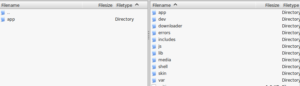
Connect FTP and upload the contents of app directory inside the app directory of you magento installation on your server.
Wait for the files to be uploaded . Once all the files are uploaded you may go to website and your module is installed.
Verifying Installation
Once the Module is installed , how do we verify that module is installed successfully?
To verify that extension has been installed successfully , you may follow below steps.
Go to System->Configuration->Advanced
Under Advanced group , there is Disable Module Output tab . Under this tab all the extensions which are installed .
If you followed all the steps correctly , you will see your module name here. It will be in the format like namespace_extensionName.
If you are still facing troubles installing your extension , at http://codeinnovers.com we provide installation services. Feel free to Contact Us .



Very nice blog .. I got help fro your blog thanks
Thank You for your response Rahul . We are glad to help you 🙂